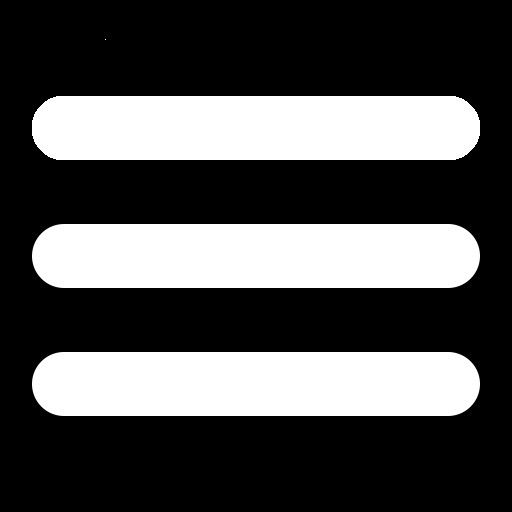 BLUE SKY WORKSHOP
BLUE SKY WORKSHOP
Author: MikeW Date: 2022-10-25T02:32:00+00:00+00:00
![]()
To hide the comments on a Confluence page do the following.
<style type="text/css">
#comments-section {
display: none;
}
</style>(4) Save the page.
The comments at the bottom of the page should now dissappear.
Author: MikeW Date: 2022-07-06T16:59:44+00:00+00:00
How do you create a link that opens in a new tab in Confluence?
Use the HTML macro.
{<a href="https://example.com" target="_blank">My Link Text here</a>Save the edits. That should do the trick, your link should now open in a new tab.