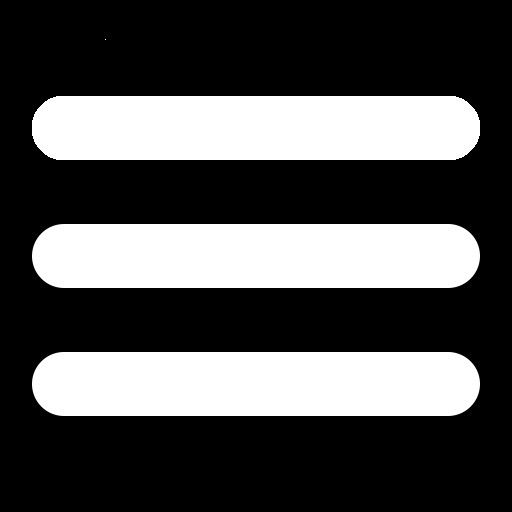 BLUE SKY WORKSHOP
BLUE SKY WORKSHOP
Cygwin is program that lets you run Linux/Unix utilties on windows. One problem with Cygwin is you always forget to install something. What are you options? There are a couple of package managers for Cygwin with confusing names: apt-cyg and cyg-apt. One of this works well, but I can never remember which one.
Turns out there is an easier option. Do the following:
Copy the Cygwin setup program to your Cygwin directory.
setup-x86.exe to C:\cygwin.setup-x86_64.exe to C:\cygwin64.Use the setup program to install new packages from the command line. Just navigate to your cygwin directory and type (use 32 bit or 64 bit command depending on your Windows version):
setup-x86.exe -q -P Package1,Package2,Package3This launches the setup program which downloads the package and any required dependencies. No packaging software required.
You can get a complete list of available Cygwin packages at: https://cygwin.com/packages/package_list.html